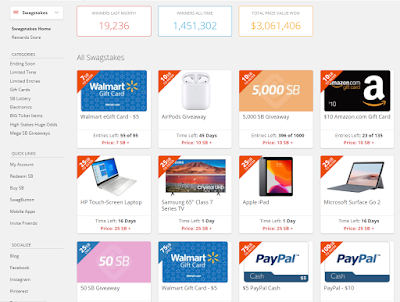InstaSwagCash is a blog dedicated to helping everyone make and save more money from home online for free. This site is meant to be a guide full of free resources that can financially help those that are unemployed, part timers, disabled, college students, retired, or stay-at-home mom or dads. We focus primarily on Survey GPT (get-paid-to) sites like Instagc, Swagbucks, and Prizerebel, so that you can quickly earn extra money from home completely free, and with no experience needed. We also look into alternative earning methods like Upside (Promo Code: Z3389D) an app that pays you cashback for gas, Ibotta (app that pays you for scanning grocery receipts) and Robinhood (investing-for-beginners app) to help increase your monthly income through stocks.
InstaSwagCash is a blog dedicated to helping everyone make and save more money from home online for free. This site is meant to be a guide full of free resources that can financially help those that are unemployed, part timers, disabled, college students, retired, or stay-at-home mom or dads. We focus primarily on Survey GPT (get-paid-to) sites like Instagc, Swagbucks, and Prizerebel, so that you can quickly earn extra money from home completely free, and with no experience needed. We also look into alternative earning methods like Upside (Promo Code: Z3389D) an app that pays you cashback for gas, Ibotta (app that pays you for scanning grocery receipts) and Robinhood (investing-for-beginners app) to help increase your monthly income through stocks.We will break down the steps for the complete beginner so that they can avoid wasting time and have the proper knowledge to make money daily in the least amount of time. We will only post websites that have proven to pay us and have a good business reputation.
Be sure to check our Youtube Channel here to see all the helpful tips on maximizing earnings. You can check out our Channel here: InstaSwagCash Channel!
The first step is of course signing up for a website and reading through our specific beginner guides here on our site to get familiar with the layout and understand the basics. It's always good to try it out first a bit yourself and then come back here to learn more info. We recommend signing up for InstaGC or Swagbucks to get started with GPT sites. These websites have been around for years and have always paid us out consistently. We also have screenshots below of payment proof from both of these sites. To see an entire ranking of all the sites that I've tested and used myself to cash out multiple times, go to My Survey Site Rankings.
If you're interested in easy crediting offers that include tips on getting them to credit, then jump over to the "Offers Crediting Now" page located in the menu above. You may also be interested in our "Recommended Devices" page, in order to see the best budget devices that work for us.
 |
| My Swagbucks Payment Proof: Lifetime Earnings 2021 |
If you're interested in easy crediting offers that include tips on getting them to credit, then jump over to the "Offers Crediting Now" page located in the menu above. You may also be interested in our "Recommended Devices" page, in order to see the best budget devices that work for us.
Here is the breakdown for my personal all-time total earnings!
Swagbucks earnings: $1,405
Instagc earnings: $2,563
Swagbucks earnings: $1,405
Instagc earnings: $2,563
Prizerebel earnings: $355